How to Track Your Stolen Laptop or CellPhone My friend recently bought a Toshiba laptop, but it was stolen within a couple days. The good thing is that i had installed a tracing software on his laptop the very same day he bought it, and he had no troubles finding it. This can happen to anyone which is using laptop, so having a tracing software installed on your laptop is not a bad idea.
Here i am showing you a free laptop tracing software called Prey.
Prey lets you keep track of your phone or laptop at all times, and will help you find it if it ever gets lost or stolen. It's lightweight, open source software, and free for anyone to use. And it just works.

How it Works?
Basically you install a tiny agent in your PC or phone, which silently waits for a remote signal to wake up and work its magic.
This signal is sent either from the Internet or through an SMS message, and allows you to gather information regarding the device's location, hardware and network status, and optionally trigger specific actions on it.
Notice: This file is Trojan as detected by some antivirus, but the thing is every such files are called trojan, as the process is to Track your system and view your systems reports. But be secure, this file is not harmful for your system or for your personal information. This software is made By PRey Project Company, and they take responsibility of it.
How to Download and Install Prey?
1. First of all download Prey project file from here.
http://preyproject.com/
2. After Downloading, Install the File and than
- They will ask for either standalone and +control panel.
- Go for +control panel, and than Click For New User.
- Give Your Name, Your Email and select Password to login the site.
E.g, Name :- John Smith
Email:-johnsmith@gmail.com
Password:-123456 (any Password that you choose) for Entering the site, and than press ok.
- You will get Email from prey project, just activate your account there, and click your device and do the following settings:

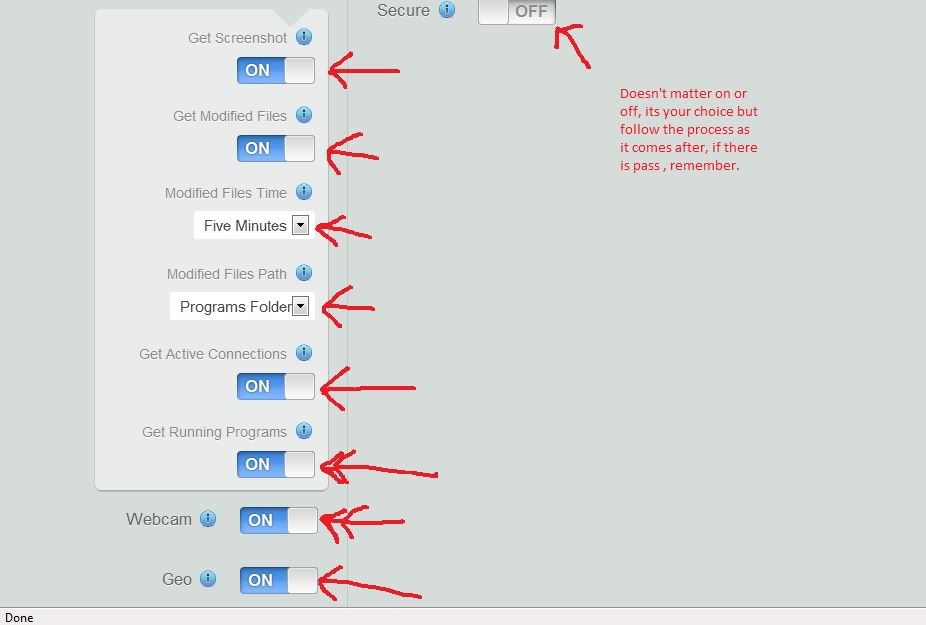
If you "on" any of the above settings than be sure to remember password of "lock pass". It will show as the tym you make it on. Just below the lock it will be written pass, and when alert is on the message will display whenever you login, "this laptop is stolen ...."-lol
So these were all steps now you can install and get secure. Now if its get stolen than you can track back
Remember: This still has demerit E.g, If theif formats your system completly than its no way possible to get back than to ask for police, and they don't track laptop normally, until the stolen system is related with some serious case.
Here i am showing you a free laptop tracing software called Prey.
Prey lets you keep track of your phone or laptop at all times, and will help you find it if it ever gets lost or stolen. It's lightweight, open source software, and free for anyone to use. And it just works.

How it Works?
Basically you install a tiny agent in your PC or phone, which silently waits for a remote signal to wake up and work its magic.
This signal is sent either from the Internet or through an SMS message, and allows you to gather information regarding the device's location, hardware and network status, and optionally trigger specific actions on it.
Notice: This file is Trojan as detected by some antivirus, but the thing is every such files are called trojan, as the process is to Track your system and view your systems reports. But be secure, this file is not harmful for your system or for your personal information. This software is made By PRey Project Company, and they take responsibility of it.
How to Download and Install Prey?
1. First of all download Prey project file from here.
http://preyproject.com/
2. After Downloading, Install the File and than
- They will ask for either standalone and +control panel.
- Go for +control panel, and than Click For New User.
- Give Your Name, Your Email and select Password to login the site.
E.g, Name :- John Smith
Email:-johnsmith@gmail.com
Password:-123456 (any Password that you choose) for Entering the site, and than press ok.
- You will get Email from prey project, just activate your account there, and click your device and do the following settings:

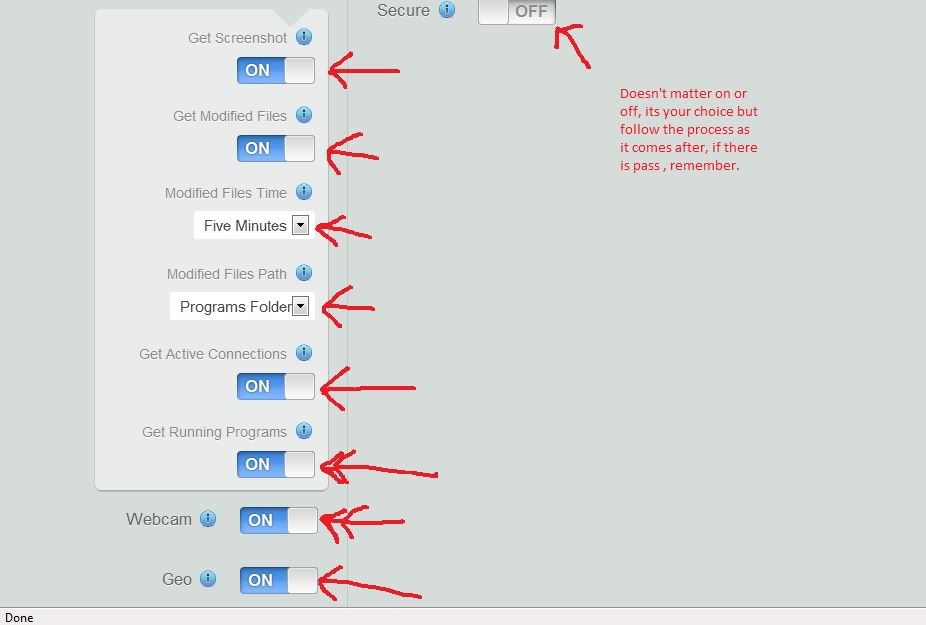
If you "on" any of the above settings than be sure to remember password of "lock pass". It will show as the tym you make it on. Just below the lock it will be written pass, and when alert is on the message will display whenever you login, "this laptop is stolen ...."-lol
So these were all steps now you can install and get secure. Now if its get stolen than you can track back
Remember: This still has demerit E.g, If theif formats your system completly than its no way possible to get back than to ask for police, and they don't track laptop normally, until the stolen system is related with some serious case.

No comments:
Post a Comment